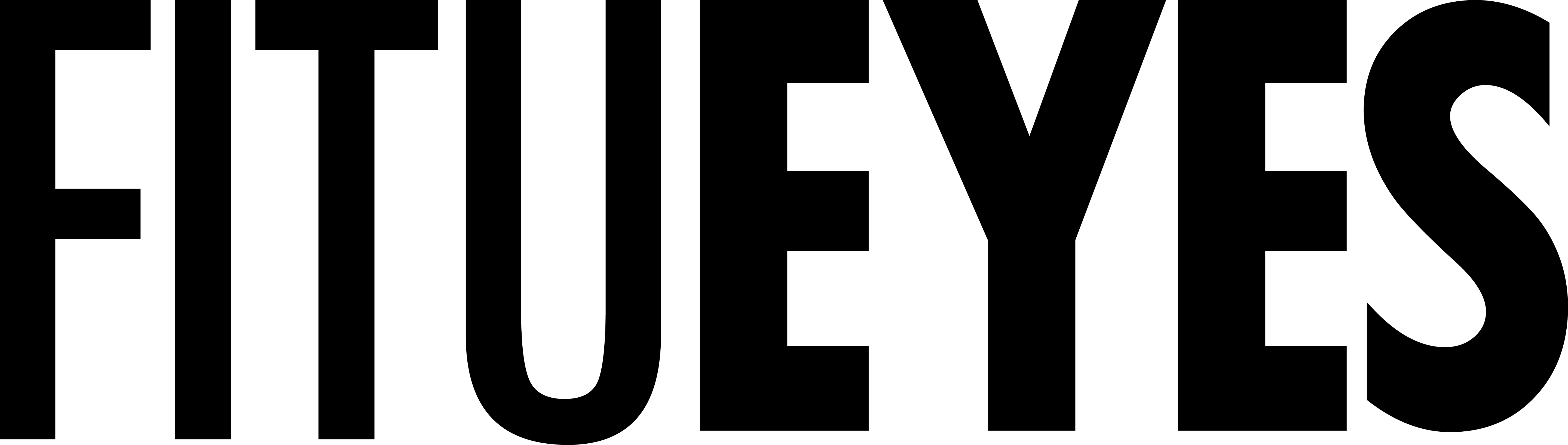When setting up a new TV, one of the most common questions people ask is: “Can a TV stand be smaller than my TV?” The short answer is yes, technically it can—but it’s usually not recommended.
Why? Because a stand that’s narrower than your TV can create safety risks, limit your storage, and make the whole setup look unbalanced.
In this guide, we’ll break down why stand size matters, the common problems people face, and the best solutions for small spaces. By the end, you’ll know exactly how to choose the right stand for your TV—and avoid costly or unsafe mistakes.
Why TV Stand Size Matters?
Stability And Safety
A TV that extends beyond the edges of its stand is more likely to tip over. This is especially concerning in homes with children, pets, or high foot traffic. Even if the stand can technically hold the weight, a smaller base creates a higher chance of wobbling or accidents.
Aesthetics And Room Balance
Imagine a 65-inch TV on a tiny 40-inch console. Even if it stays upright, it looks awkward and out of proportion. A properly sized stand makes the TV look like part of the room design, not an afterthought.
Functionality And Storage
Smaller stands usually offer fewer shelves and storage compartments. That means limited space for consoles, streaming boxes, soundbars, and décor items. The result? Cluttered cables, devices stacked on the floor, and less organized living space.

Common Problems People Face
When people search “Can a TV Stand Be Smaller Than a TV?”, they’re often struggling with very specific challenges.
Safety Risks At Home
-
TV wobbling or tipping when someone walks by.
-
Kids or pets knocking the TV over accidentally.
-
Expensive TVs damaged by preventable accidents.
Aesthetic Concerns
- The TV edges are sticking out beyond the stand.
-
Setup looking mismatched or out of proportion with the room.
Storage Limitations
-
Small stands may not have room for consoles, Blu-ray players, or streaming devices.
-
There is no space for a soundbar or home theater system.
-
Cables pile up with no place to hide them.
Durability And Weight Issues
-
Budget stands may not support the TV’s weight long term.
-
Overhanging TVs create uneven weight distribution, which can weaken the stand over time.
Future Upgrade Problems
-
A smaller stand might fit your TV now, but won’t work if you upgrade to a larger screen.
-
You may need to spend more money replacing the stand later.
If You Cannot Replace The Stand Immediately
Ideally, your TV stand should always be as wide—or wider—than your TV. Using a smaller stand is not recommended because it increases the risk of tipping, accidents, and damage.
However, if you cannot replace your current stand right away, here are a few steps you should take to make the setup as safe as possible in the meantime:
-
Secure With Anti-Tip Straps: Anchor your TV to the wall or furniture to reduce tipping risks.
-
Check The Stand’s Weight Capacity: Confirm that your stand can at least handle the TV’s weight safely.
-
Keep It On A Flat Surface: Uneven floors or thick carpets can make the TV unstable.
-
Avoid Busy Areas: Don’t place the TV in hallways, play areas, or spots where kids and pets run around.
Warning: These precautions only reduce risk temporarily. They do not make a smaller stand completely safe. For long-term safety, you should always upgrade to a properly sized TV stand.

How To Choose The Right Size Stand?
Match The Width To Your TV
As a rule of thumb, the stand should be at least as wide as your TV. For a balanced look, aim for 2–6 inches wider.
|
TV Size (Diagonal) |
TV Width (Approx.) |
Recommended Stand Width |
|
32-inch |
~28 inches |
30–36 inches |
|
50-inch |
~44 inches |
46–55 inches |
|
55-inch |
~48 inches |
50–60 inches |
|
65-inch |
~57 inches |
60–70 inches |
|
75-inch |
~65 inches |
68–80 inches |
Consider Viewing Height
Your TV should sit at eye level when you’re seated. Stands that are too low or too high can cause neck strain.
Plan For Storage Needs
Think about what else you need to store—consoles, streaming devices, speakers. A good stand doubles as a media center.
Think Ahead To Future Upgrades
If you plan to buy a bigger TV later, choose a slightly larger stand now. It’s a future-proof investment.
Brands like FITUEYES offer small TV stands and modern wide stands that are built for both today’s TVs and future upgrades, giving you flexibility without sacrificing safety.
For a deeper dive into picking the right stand dimensions, check out our guide on “What Size TV Stand or Console Do I Need for My TV?”

Problem → Solution Guide
|
Problem |
Why It Matters |
Solution |
|
TV wobbling on small stand |
Risk of tipping, injury, or damage |
Use anti-tip straps, wall anchors |
|
TV looks oversized on stand |
Aesthetic imbalance |
Choose stand at least 2–6 inches wider |
|
Not enough storage |
Clutter, poor cable management |
Pick stand with shelves or cabinets |
|
Limited room space |
Wider stands don’t fit |
Use corner stands or wall mount |
|
Stand may not support weight |
Risk of collapse |
Check manufacturer’s weight rating |
|
Future TV upgrade |
Current stand won’t fit larger TV |
Buy a stand slightly larger now |
Alternatives For Small Spaces
Wall Mounting
Mount the TV on the wall, and keep a smaller console underneath just for storage.
Corner Stands
Perfect for apartments or bedrooms with limited wall space. Brands like FITUEYES design corner TV stands that save space while keeping TVs stable.
Expandable Stands
Some modern stands extend horizontally to adjust for different TV sizes.
Floating Cabinets
Mounted directly on the wall, they save floor space and provide sleek storage.
Common Mistakes To Avoid
-
Stacking devices on a small stand → adds extra weight and instability.
-
Ignoring weight capacity → some stands may not hold larger TVs safely.
-
Using thin glass stands without reinforcement → looks stylish but can be fragile.
-
Overcrowding with décor → can block ventilation or cause tipping hazards.
-
Placing stand near heaters or windows → risks heat damage and glare.
Expert Tips For A Better Setup
-
Interior Designers recommend choosing a wider stand to create a visually balanced focal point in the room.
-
Safety Experts strongly advise anti-tip straps if your stand is smaller than your TV—especially in homes with children or pets.
-
For compact living spaces, FITUEYES small TV stands combine a modern look with reinforced stability, giving you both safety and style.

Frequently Asked Questions
Q: Can A TV Hang Over The Stand?
A: Yes, but it reduces stability and looks awkward. Even a small overhang should be secured with straps.
Q: What If I Already Own A Smaller Stand?
A: Use wall anchors and straps, and make sure the stand is on a level surface. Upgrade when possible.
Q: Does Stand Width Or Weight Capacity Matter More?
A: Both matter. The stand needs to support your TV’s weight and provide enough width for stability.
Q: Can I Wall Mount My TV And Still Use A Small Stand?
A: Yes, and this is a popular choice. The small stand can hold consoles, remotes, and décor while the TV is safely mounted.
Q: What’s The Safest Setup For Families With Kids Or Pets?
A: Choose a stand wider than your TV, place it against a wall, and always use anti-tip straps.
Final Thoughts
So, can a TV stand be smaller than a TV? Technically, yes—but it’s not recommended. A smaller stand increases the risk of tipping, instability, and long-term damage to both your TV and your home environment.
If space or budget prevents you from replacing your current stand immediately, you should take temporary safety measures like adding anti-tip straps, checking the weight capacity, and keeping the setup away from high-traffic areas.
Important: These steps only reduce risks; they do not eliminate them. For long-term safety, stability, and style, it’s always best to upgrade to a properly sized TV stand.
For those ready to make the switch, the FITUEYES TV stand collection offers solutions from small TV stands for compact rooms to corner and wide stands designed for larger setups—giving you the right balance of safety and aesthetics.
Meet FITUEYES At IFA 2025
Join us at IFA to experience firsthand how FITUEYES transforms AV furniture into lifestyle art. Step into our immersive home theater, explore our latest TV stand and record player stand designs, and meet our team to discuss the future of modern living.
Booth: Hall 22, Booth 112
IFA Exhibition: September 5–9, 2025
ShowStoppers Media Day: September 4, 2025 | 6:00 PM – 9:00 PM