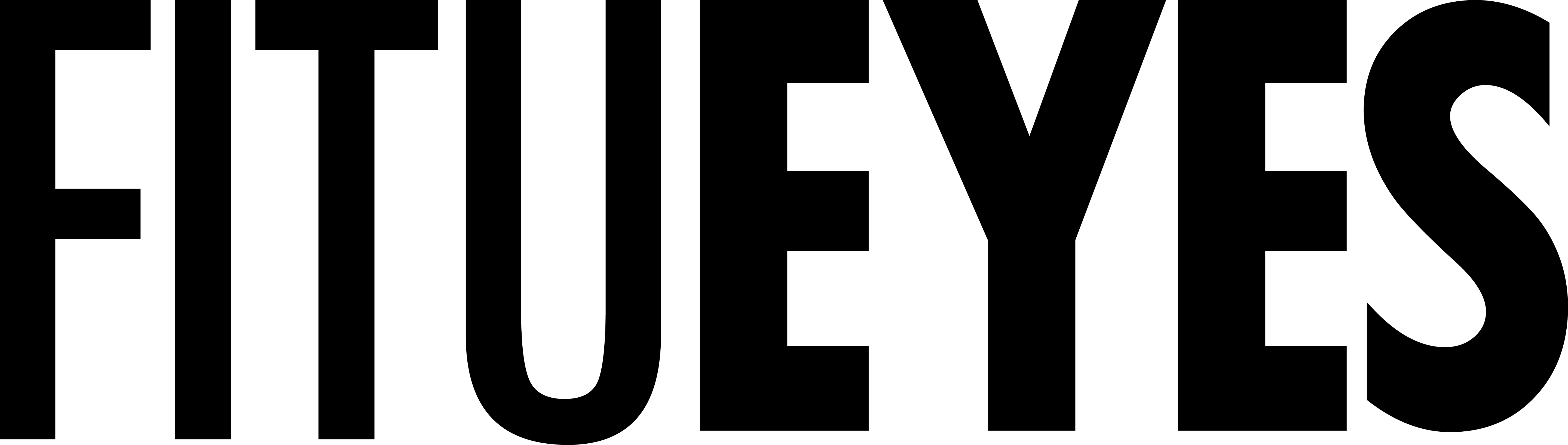With the increasing improvement in people's living standards, LCD TVs have become commonplace in households, and floor TV stands are recognized for their durability and practicality. As we approach the New Year, it's essential for every household to perform regular cleaning and maintenance on their TV stands to ensure their longevity and safety. In this article, we will discuss how to clean and maintain your floor TV stand and provide some essential precautions for its use.
Daily Cleaning and Maintenance
Cleaning and maintaining your floor TV stand is a straightforward process, ensuring the safety and longevity of your TV setup. Here's what you need to do:
1. Cut Off Power: Before starting any cleaning or maintenance, always turn off the power to your TV and any connected devices.2. Flatten the Stand: Extendable stands should be flattened to their lowest position for stability and safety.
3. Secure the TV: To ensure safety, it's recommended to have one person assist in holding the TV while you perform cleaning and maintenance.
4. Wipe Down the Stand: Use a clean and dry cloth to thoroughly wipe down the TV stand. Pay special attention to corners and hard-to-reach areas to remove any accumulated dust or dirt.
5. Maintenance Check: Periodically check the bolts securing the TV stand to the wall and the bolts on the stand itself. If you notice any signs of looseness, tighten them immediately to prevent the TV from falling or becoming unstable.
6. Repair Damaged Parts: If you find any damage or wear on the TV stand, especially if there are signs of skin damage, it should be repaired promptly to prevent electrical leakage and ensure safety.
Precautions for Using the Floor TV Stand
While floor TV stands offer flexibility and convenience, it's essential to follow certain precautions to ensure safe and trouble-free use:
1. Secure TV Firmly: Always make sure the TV is securely fixed on the stand to avoid instability or displacement, which can lead to the TV falling or getting damaged. Proper installation is crucial.2. Consider TV Size and Weight: Ensure that the TV stand you choose is appropriate for the size and weight of your TV. Check the manufacturer's guidelines for compatibility.
3. Space Efficiency: One of the advantages of floor TV stands is their space-saving design. They allow your TV to be positioned without taking up valuable space on a TV cabinet, providing a better viewing experience.
4. Buy from Reliable Sources: If you're planning to purchase a TV stand, consider reliable suppliers like FITUEYES. Shopping online offers convenience, and choosing a stand that meets your specifications and brand requirements is essential. With FITUEYES, you can enjoy competitive pricing and convenient home delivery services.
Conclusion
In conclusion, proper cleaning, maintenance, and adherence to safety precautions are vital to ensure the longevity and safety of your floor TV stand and the equipment it supports. By following these guidelines, you can continue to enjoy a better viewing experience while minimizing potential risks.