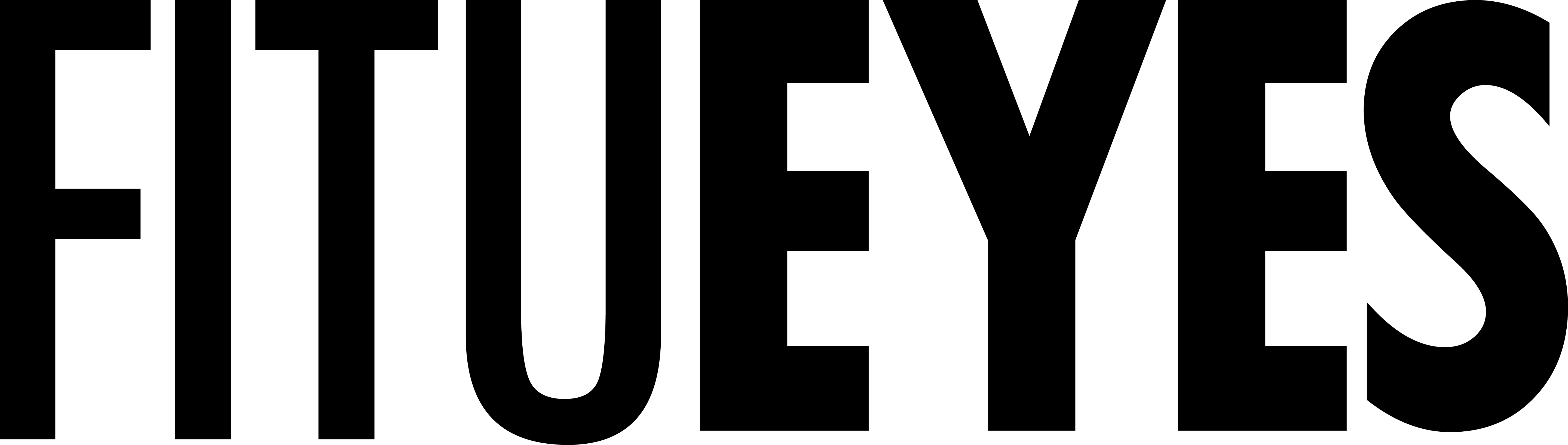When it comes to choosing the right TV stand size, the simple answer is this: your stand should be a few inches wider than your TV, tall enough to keep the screen at eye level when seated, and spacious enough to fit your room layout and devices.
That sounds straightforward, but in reality, many people get confused. TV sizes are measured diagonally, not by width, which makes it tricky to know the actual dimensions. Room space and seating height also matter, and so does stability, storage, and matching your décor style.
If you pick the wrong size, you risk an unbalanced look, neck strain, or a stand that doesn’t fit your lifestyle. This guide will break everything down step by step — from measuring your TV and room to avoiding common mistakes — so you can choose with confidence.
Understand TV Sizes And Measurements
TV Diagonal Vs. Actual Width
Here’s where most people get confused. When you see a “55-inch TV,” that number refers to the diagonal of the screen, not the actual width of the TV. The width is always smaller than the diagonal, which is why you can’t rely on that number alone when choosing a stand.
For example:
-
A 50-inch TV is about 44 inches wide.
-
A 55-inch TV is about 48 inches wide.
-
A 65-inch TV is about 57 inches wide.
-
A 75-inch TV is about 66 inches wide.
(Widths vary slightly by manufacturer, but these numbers are good estimates.)
Rule Of Thumb For Stand Width
Your TV stand should be at least 2–6 inches wider than your TV. This provides stability, balance, and a cleaner look.
Example: If you own a 55-inch TV (48 inches wide), look for a TV stand that’s at least 50–54 inches wide. This extra space also leaves room for décor, speakers, or even a soundbar.
Pro tip: Some brands like FITUEYES provide stands in multiple width options, so you can easily find one that perfectly matches your 32-inch or 100-inch TV without guesswork.

TV Size Vs. Recommended Stand Width & Height
|
TV Size (Diagonal) |
Approx. TV Width |
Recommended Stand Width |
Recommended Stand Height (to keep center at ~42–48") |
|
43 inch |
~38 in (97 cm) |
40–44 in (102–112 cm) |
20–22 in (51–56 cm) |
|
50 inch |
~44 in (112 cm) |
46–50 in (117–127 cm) |
22–24 in (56–61 cm) |
|
55 inch |
~48 in (122 cm) |
50–54 in (127–137 cm) |
24–26 in (61–66 cm) |
|
65 inch |
~57 in (145 cm) |
59–63 in (150–160 cm) |
25–28 in (64–71 cm) |
|
75 inch |
~66 in (168 cm) |
68–72 in (173–183 cm) |
27–30 in (69–76 cm) |
|
85 inch |
~74 in (188 cm) |
76–80 in (193–203 cm) |
28–32 in (71–81 cm) |
How to use this table:
-
Find your TV’s diagonal size (e.g., 55-inch).
-
Check the approximate width.
-
Choose a stand that’s 2–6 inches wider.
-
Match the recommended stand height to keep the TV center at eye level.
Find The Right Height For Comfortable Viewing
Align With Eye Level
Another common mistake is choosing a stand that’s too tall or too short. The golden rule is to place the TV’s center at eye level when you’re seated. For most people, that’s about 42–48 inches from the floor to the middle of the screen.
Adjust For Seating Type
-
Sofa seating: Keep the TV center around 42 inches from the floor.
-
Recliner seating: You may want the TV slightly higher since you’ll be leaning back.
-
Bedroom viewing: If you watch TV from bed, a taller stand may work better.
If you need flexibility, consider a swivel floor stand like the FITUEYES Swivel TV Stand, which lets you adjust viewing angles and maintain the ideal height for different seating arrangements.

Measure Your Room And Available Space
Take Wall And Floor Measurements
Before clicking “Add to Cart,” grab a tape measure. Note the available wall width, floor depth, and any obstacles (like radiators, windows, or outlets).
Visualize Before Buying
Use painter’s tape to mark the outline of the stand on your floor or wall. Or try AR visualization apps that some retailers offer to preview how the stand will look in your room.
Balance Proportion And Style
Keep Proportions In Mind
A stand that’s narrower than your TV doesn’t just look off — it can make your setup feel unstable. On the other hand, a stand that’s too wide can dominate a small room.
Match Stand Style To Décor
If you’re unsure, choose neutral finishes like black, white, or wood tones. Collections from FITUEYES include minimalist materials including glass, metal and wood , making it easy to match your room’s style.
Consider Storage And Functionality
Plan For Devices And Accessories
Think gaming consoles, Blu-ray players, soundbars, or décor items. A model like the TV Entertainment Center provides plenty of shelving and cabinets to organize devices neatly.
Cable Management Solutions
Nothing ruins a sleek setup faster than messy wires. Many FITUEYES stands include cable cutouts and panels designed to keep cords out of sight.
Check Stability And Weight Capacity
Confirm Weight Ratings
Always check the maximum weight capacity. A flimsy stand might hold a 50-inch TV, but a 75-inch TV could exceed its limit.
Look For Safety Features
For households with kids or pets, stability is a top concern. FITUEYES TV stands are designed with reinforced structures and wide bases, making them naturally stable and less prone to tipping. While they don’t come with anti-tip straps by default, you can always add extra safety accessories if your stand will be placed on uneven floors or if you want additional peace of mind in a busy household.
Plan For The Future
If you think you might upgrade to a bigger TV, buy a stand that’s slightly wider and sturdier now. A versatile stand from FITUEYES ensures you won’t need to replace it in a couple of years.

Common Mistakes To Avoid
-
Buying a stand the same width or smaller than your TV.
-
Ignoring height alignment.
-
Overlooking storage and cable management.
-
Skipping weight capacity checks.
- Not measuring your room carefully.
Step-By-Step Checklist Before You Buy
-
Measure your TV’s actual width (not diagonal size).
-
Pick a stand that’s 2–6 inches wider than your TV.
-
Measure your seated eye level and choose a stand height that matches.
-
Measure wall and floor space, leaving clearance on each side.
-
Check storage options and cable management.
-
Confirm the stand’s weight capacity.
-
Consider your room’s style and future upgrades.
- Visualize with painter’s tape or AR tools.
Frequently Asked Questions
Q: Can I Use A TV Stand That Is Smaller Than My TV?
A: Not recommended — it looks unbalanced and increases tipping risk.
Q: How High Should My TV Stand Be?
A: Keep the TV center at eye level when seated — usually 42–48 inches from the floor.
Q: Do I Need Extra Storage?
A: That depends. If you use consoles, players, or décor, go for a design with shelves and cabinets.
Q: Do FITUEYES TV Stands Come With Anti-Tip Kits?
A: FITUEYES stands are engineered with reinforced frames and wide bases, so they are naturally stable and less likely to tip over. They do not include anti-tip straps by default, because the design already prioritizes stability. However, if you plan to place your stand on an uneven surface, or if you have small children or pets at home and want extra peace of mind, you can always add third-party anti-tip straps or safety accessories.

Recommended Reading
If you found this guide useful, you might also like: How to Choose the Perfect Design TV Stand? This related article helps you choose the best stand for your unique needs.
Conclusion
Choosing the right TV stand size doesn’t have to be stressful. By measuring carefully, aligning your TV at eye level, balancing proportion with style, and planning for stability and storage, you can create a setup that looks great, feels comfortable, and lasts for years.
The “right size” is not just about fitting your TV — it’s about making your whole space feel balanced, functional, and safe. And if you want a reliable option, FITUEYES offers designs that combine durability, smart storage, and modern style — so you don’t have to compromise between function and aesthetics.