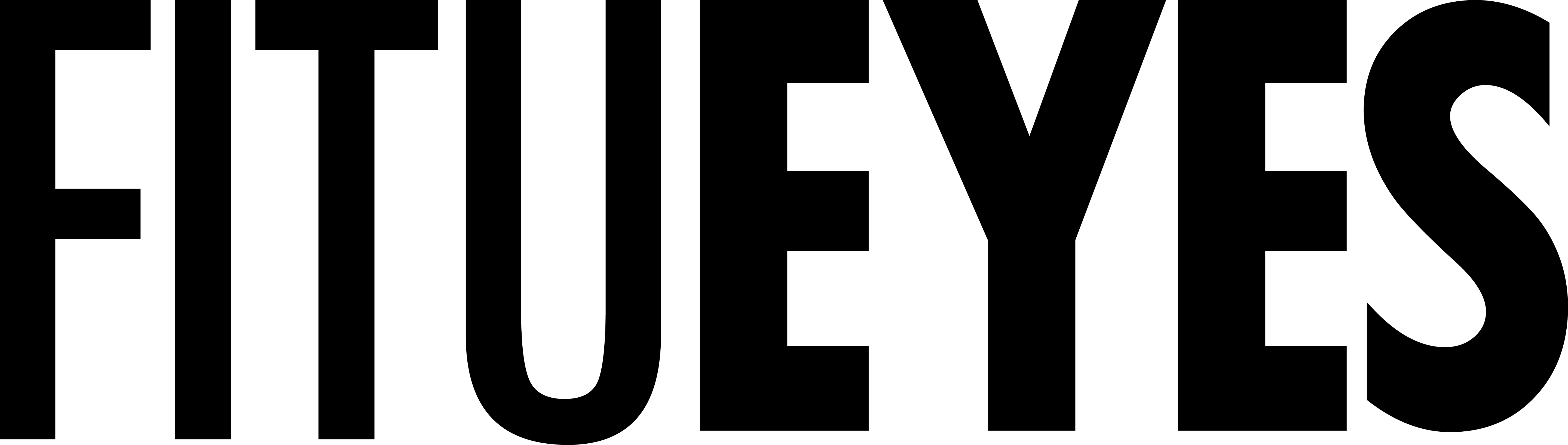When choosing between a TV stand and a wall mount, think about what matters most to you: space, style, or convenience. Wall mounts save floor room, create a clean, modern look, and reduce tip-over risks—perfect if you have a small living area or young kids.
TV stands, on the other hand, are easier to set up, offer extra shelving for devices, and work well in rentals. Keep reading to discover which setup fits your home, budget, and lifestyle best.
Quick Comparison: TV Stand vs Wall Mount
Pros & Cons At A Glance
|
Feature |
TV Stand |
Wall Mount |
|
Installation |
Easy, no tools required |
Can be tricky; tools/drilling needed |
|
Aesthetics |
Traditional, offers storage |
Sleek, modern, space-saving |
|
Mobility |
Easy to move around |
Fixed location |
|
Safety (Kids/Pets) |
Can tip over if not anchored |
Safer if properly installed |
|
Cable Management |
Easier access, but visible cables |
Hidden cables possible, harder to access |
|
Rental-Friendly |
Yes, no damage |
May violate lease terms (drilling) |
Space And Layout Considerations
Assessing Floor Space Availability
Measure the width and depth of your console area. If you’re tight on floor space, a wall mount can free up room. But if you have a media cabinet you love, a stand might fit perfectly and give you extra shelves.
Maximizing Wall Surface
Before committing to a mount, check for large uninterrupted wall sections. Avoid walls cluttered with windows or radiators. If wall space is limited, a slim-profile stand could be your best bet.

Installation And Compatibility
DIY Tools And Skills Needed
Mounts usually require a stud finder, level, drill with the right bits, and anchors. If you don’t own these tools or aren’t confident, look for no-drill stands or factor in a pro install (often $75–$100).
Wall Types And Fixings
Drywall needs toggle bolts (a type of drywall anchor with spring-loaded wings); concrete and brick call for masonry anchors. Always match your hardware to your wall type—and check your TV’s weight rating against the mount’s specs.
Rental-Friendly Solutions
Renters: try no-drill floor stands that press fit between ceiling and floor, or peel-and-stick mounts rated for lighter TVs. They remove cleanly and keep your deposit intact.
Ergonomics And Viewing Experience
Ideal Height And Tilt
Your TV’s center should sit roughly at eye level when seated—around 42 inches off the floor for most sofas. If glare is an issue, choose a mount or stand with tilt adjustment to angle the screen downward.
Adjustability Options
Full-motion mounts let you swivel for off-axis seating, while some stands offer swivel bases. If you game on multiple seats or host movie nights, pick an option with built-in movement.
Safety And Stability
Tip-Over Prevention For Stands
Anchor any freestanding console to the wall with anti-tip straps. Look for stands with a wide, heavy base or built-in wall anchors to keep kids and pets from tipping your TV.
Ensuring Secure Wall Mounts
Choose a mount rated for at least 25% more weight than your heaviest TV. Tighten all screws into studs or approved anchors, and double-check level before hanging to avoid slippage.

Cable Management And Accessibility
Hiding Cables Neatly
Use adhesive-backed cord covers for wall mounts or cut holes in the back of your stand for built-in routing. Paint covers to match your wall or console color so cords practically disappear.
Easy Access For Device Changes
If you swap consoles often, select a mount with quick-release brackets or a stand with open back shelves. That way you won’t have to unbolt the whole TV to plug in a new device.
Budget And Decision Flow
Cost Breakdown
-
Stands: $50–$300 (no install fees)
-
Wall Mounts: $20–$150 for bracket + $75–$150 pro install (optional)
Quick Decision Flow
-
If You Rent: Go with a stand or no-drill mount.
-
If You Own & Crave Minimalism: Wall mount for that floating look.
- If You Move Often: Stand—full portability without patching holes.
Style And Aesthetic Inspiration
Design Trends
Floating media consoles and ultra-slim mounts are hot right now. For a modern vibe, pick a metal stand or mount that hugs the wall with hidden brackets.
Integration With Furniture
Black metal frames pair well with industrial décor, while wooden consoles add warmth. If you mount, consider a slim shelf below for your soundbar or decorative accents.

Frequently Asked Questions
Can I Mount On Plaster Walls?
Yes—use toggle bolts (drywall anchors with spring-loaded wings) rated for your TV’s weight. Drill slowly to avoid cracking; patch holes with a plaster repair kit when you move.
How Do I Hide Cables Without Cutting Drywall?
Run cords behind paint-matched surface raceways or behind baseboards. Adhesive cable covers stick on and peel off cleanly.
What If I Change My Mind Later?
Stands are fully portable. Wall mounts can be unbolted and patched; keep anchors and wall spackle handy for a quick touch-up.
Conclusion
There’s no one-size-fits-all answer—but here’s a quick cheat sheet:
|
Choose A TV Stand If You... |
Choose A Wall Mount If You... |
|
Rent and can’t drill |
Own your home or have permission to mount |
|
Want easy setup and future flexibility |
Want a clean, minimalist look |
|
Prefer visible storage and easy access |
Want to free up floor space |
|
Have kids or pets and anchor your stand |
Can safely install or hire a pro |
|
Swap devices often (gaming, streaming) |
Want an ultra-sleek setup with hidden cables |
Choosing between a TV stand and wall mount comes down to your space, style, budget, and how hands-on you want to be. Measure your room, weigh the pros and cons, and pick the solution that fits your lifestyle—so you can sit back, relax, and enjoy your favorite shows worry-free.
FITUEYES is a designer furniture brand specializing in modern, high-quality TV stands built to last. Their ranges include minimalist floor stands, corner units, swivel and rolling models—all with smart cable management, adjustable heights, and sturdy steel frames. Enjoy free U.S. shipping, a 10-year warranty, and designs that blend seamlessly with any décor at their TV Stand collection.